one link for all your payments '%20d='M42.8667%200H9.84112C5.15994%200%20.75225%203.14009.0927%207.69163-.69554%2013.2423%203.64781%2018%209.13331%2018H42.1589c4.6812%200%209.0889-3.1401%209.7484-7.6916C52.6955%204.75771%2048.3522%200%2042.8667%200Z'/%3e%3cdefs%3e%3clinearGradient%20id='a'%20x1='59.4197'%20x2='9.19766'%20y1='9.00793'%20y2='9.00793'%20gradientUnits='userSpaceOnUse'%3e%3cstop%20stop-color='%237CDDAE'%20stop-opacity='0'/%3e%3cstop%20offset='.41'%20stop-color='%237CDDAE'%20stop-opacity='.44'/%3e%3cstop%20offset='.82'%20stop-color='%237CDDAE'%20stop-opacity='.84'/%3e%3cstop%20offset='1'%20stop-color='%237CDDAE'/%3e%3c/linearGradient%3e%3c/defs%3e%3c/svg%3e)
Convert any channel to a sales opportunity. Create an online payment link and send in just a few clicks, no coding required.
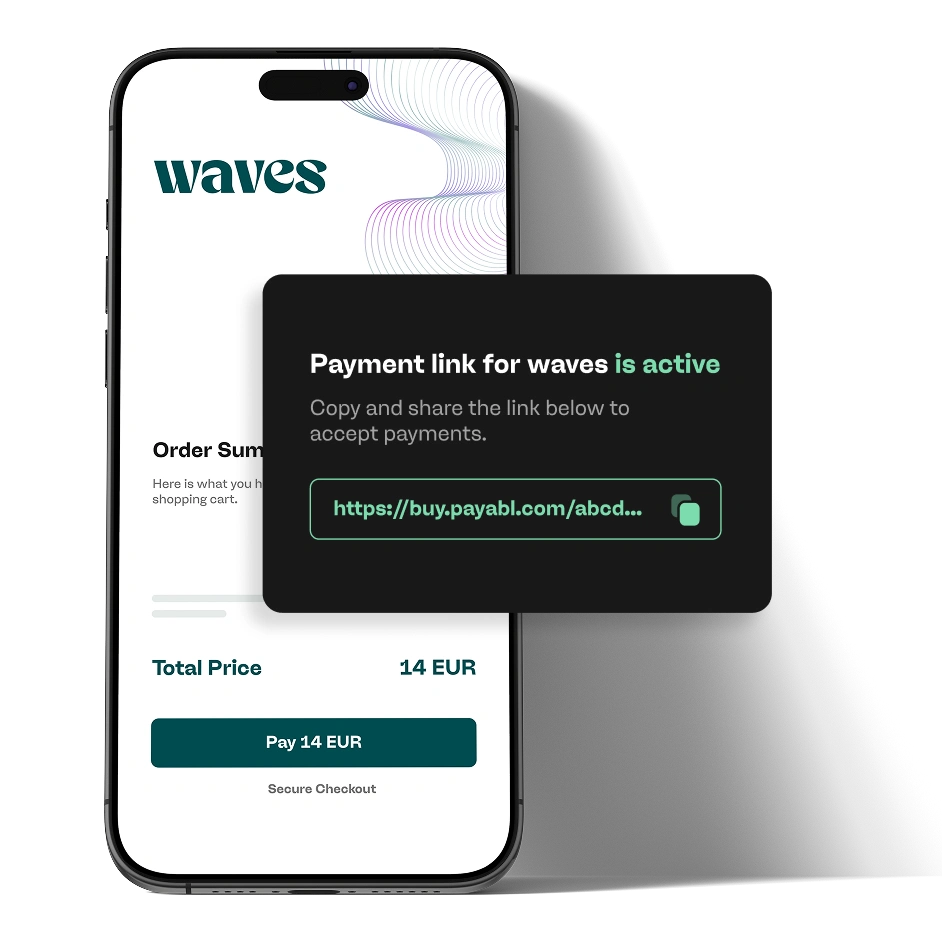
How payment links work
Your new payment strategy is just a link away.
Step 1
Create an online payment link
Generate payment links unique to your business in payabl.one in seconds — no coding, no setup headaches.
Step 2
Share anywhere
Send it via email, text, social media, or chat. If they can click a link, they can easily pay you. Use payment links to reach new customers.
Step 3
Get paid instantly
Customers complete bill payments securely with their preferred payment method, including for recurring payments or partial payments. Receive instant payment confirmation.
Step 4
Track in real time
See payment status, customer details and transaction history across payment links instantly in your dashboard.
How to use online payment links for business payments
Replace checkout pages with links
Turn any channel into a sales platform by using the payabl. payment link. If you can send a link, then you can get paid.
No fuss, no-code. Simplify how you collect and accept payments.
Generated in no time
Zero code? Check. It couldn't be easier to collect a payment. No technical skills required. No website or payment page needed. Simply generate your payment links and send them out.
Ready to start creating payment links?
Get started